
6 Industry Secrets To Get In Your Face Rap Vocals [Quick Tips]
![6 Industry Secrets To Get In Your Face Rap Vocals [Quick Tips]](/blog/s/img/wp-content/uploads/2018/01/Main-Header..jpg)
It’s hard to get a professional, in your face rap vocals in your home studio. In this article, I will tell you the industry secrets to get that aggressive and hard hitting vocal sound that many hip-hop and rappers seek, but fail to achieve! The best part is, you probably already have the tools to do it!
Choose The Right Microphone!
Having a good starting point makes mixing vocals much easier. The first step to getting a great rap vocal sound is to record it correctly! If you want a bright, modern sound, make sure to record your rapper with a condenser microphone. These style of microphones can be purchased for under $100 and will deliver very defined and clear vocals. Sometimes they can be overly sensitive to surrounding noise so make sure you aren’t in a noisy environment. Be aware that most condenser microphones require 48V phantom power to work. Make sure your interface or mic preamp has this feature (most do)!
If a smoother and warmer vocal sound is what you are going for, try recording with a dynamic microphone such as an Shure SM7b or SM58 (a cheaper option).
![[RP Blog] Condenser vs. Dynamic Microphone Difference between condenser microphone and dynamic microphone for rap vocals](/blog/s/img/wp-content/uploads/2018/01/Dynamic-vs-Condenser-3.jpg)
MINIMIZE ROOM AMBIENCE
Condenser microphones capture a lot of the room sound, so it can make the vocalist seem farther away in the mix. Try absorbing room reverb and echo by hanging a rug, heavy moving blanket, or bed comforter directly behind the microphone. If you have extra mic stands, you can use these to hold up the heavy blankets and make a portable “vocal booth”.
If you are in a bedroom studio, try putting your microphone in front of hanging cloths in your closet. The cloths can absorb a lot of sound and give you a very dry sounding vocal recording. This dry rap vocal sound is so important to achieving a professional sounding vocal. You may not notice the sound of the room when recording, but as you being to process the vocals, the room will become more and more present!
![[RP Blog] A closet with hanging cloths can be perfect for recording dry vocals! Microphone with yellow pop filter in closet with hanging cloths](/blog/s/img/wp-content/uploads/2018/01/Mic-Closet-2.jpg)
A closet with lots of hanging cloths can be the perfect place to record very dry vocals!
If you need a more professional looking solution, try picking up a good vocal reflection shield like the SE Electronics Reflexion Filter Pro that mounts directly on a mic stand (pictured right for reference). A cheaper alternative can be found here for about $80.
These tools will really help dry your vocal out, making the vocalist sound crystal clear and close to the listener. I can’t recommend these enough!
![[RP Blog] Using a reflection shield minimizes room ambiance in vocal recordings Se Electronics Reflexion Filter X Product Image](/blog/s/img/wp-content/uploads/2018/01/Vocal-Booth-With-Mic.jpg)
SE Electronics Reflexion Filter X is great for minimizing room ambiance in your vocal recording!
Proximity Effect Is Your Friend
Proximity effect causes a buildup of bass frequencies when the vocalist is really close to a microphone. Our ears do the same thing – as someone gets closer to our ear, the bass response increases. So to trick the listener into thinking someone is very close to them, try recording vocals very close to the microphone. As you get closer to the microphone, you will hear the low frequencies increase. Find a sweet spot about 3-6 inches away from the microphone to get a full and intimate sounding rap vocal. Make sure to use a pop filter to prevent plosives from ruining the take!
If you want a durable, pop filter that can be washed and will last a lifetime, check out the Steadman XL Pop Filter. I use this is my studio and love it. While not cheap, it will last a lifetime. If you need a cheap option, try the Aokeo Professional Microphone Pop Filter.
![[RP Blog] When rapping close to a microphone, use a pop filter! Placement of pop filter close to a condenser mic for aggressive hip hop vocals](/blog/s/img/wp-content/uploads/2018/01/Proximity-Effect.jpg)
When rapping close to the microphone, use a pop filter!
Pro Tip: Add a high pass filter to remove the really low rumbling frequencies from the vocals. This is very important when close micing a vocalist! Try filtering around 80 Hz.
Use a compressor or limiter
Once you recorded great sounding vocals, try compressing them with 3-10 db of reduction and a fast release time (1-50 ms). This makes the vocals feel closer to the listener. You don’t need an expensive analog compressor to do this – just use a compressor plugin after you record the vocals.
![[RP Blog] Several common software plugins - many available cheap or free! Several VST compressor plugins](/blog/s/img/wp-content/uploads/2018/01/Compressors.jpg)
Several common software plugins. Many great plugins are relatively cheap or free!
Compressing the vocals brings out the subtle details in the voice that makes it sound much more intimate.
Adjust the attack to control the dynamics of the vocal performance. A slow attack (150 ms or greater) is more dynamic and natural sounding (think old school hip hop vibe), whereas a fast attack (5 – 50 ms) makes the vocals much more consistent, but less dynamic (which can be great for modern rap and hip-hop). There is a lot of misinformation on the internet about rules to follow when mixing vocals, so be sure to take these comments and suggestions with a grain of salt! Many “pros” advicate on never compressing more than a few db, but I’ve found some of the most aggressive and hard hitting rap vocals I’ve recorded had near 20 db of compression and still sounded great! Experiment and see what works best for you. If you want to learn more about compression in general, check out our Compression 101 article, where we discuss how a compressor works and how to hear what it does to your music.
Are the vocals still not sounding aggressive enough?
Try using a limiter or clipping plugin instead of a compressor! Limiters and clippers are basically the same as compressors, but with very fast attack and release times high compression ratios (or infinite in the case of a clipper) that clamps down on any audio above the threshold. This will give a very raw and aggressive sounding vocal with much less dynamics than a compressor. Again, be sure to experiment to see what sounds the best to you!
Add distortion
Yep, you heard me right. Adding a subtle amount of distortion to a vocal track can really fill out the sound and make it loud and aggressive. Use a plugin that has a mix knob and increase it until you start to hear the vocals becoming distorted. At this point, back the distortion down a little bit. You don’t want the listener to know your are distorting the vocals – the distortion is used to bring out the airy characteristics of the vocals and give it some edge! If adding distortion makes it harder to understand the vocalist, then you’ve added too much!
Pro Tip: Adding distortion is sometimes referred to as saturation, but just more extreme. In this case, we are only using a very little amount of distortion to effectively “saturate” the vocals and give them some weight.
If using a reverb, add a predelay
Most reverb plugins let you set a predelay, which is when the reverb effect starts. By increasing the predelay, it gives the impression of the vocalist being closer to the listener in a large room. I typically use about 40-80 ms of predelay on my vocals for example. Even, better is to time the predelay to the tempo of the song to help reinforce the groove of the song! Check out this article I wrote about this very topic!
There you have it – I’ve provided 6 industry secrets to get your vocals up front and in your face. Try these out on your next song. Be sure to experiment and find out what works in your songs.
What made the biggest change to your vocal sound? Let us know below!





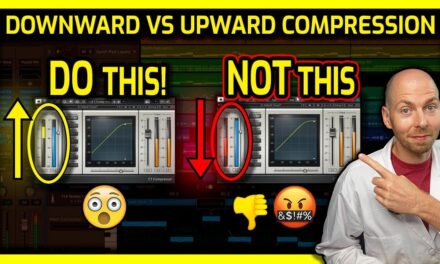



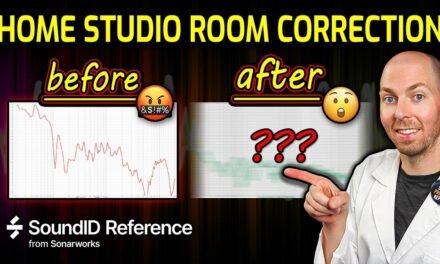





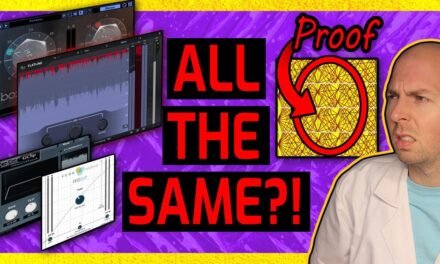
![Get Better Mixes Faster [Part 2/3]: How to Write the Best Mix Notes for Online Mixing and Mastering](/blog/s/img/wp-content/uploads/2018/10/RP-Blog-Get-Better-Mixes-Faster-Part-2-Writing-Best-Mix-Revision-Notes-440x264.jpg)
![Get Better Mixes Faster [Part 1/3]: Effective Communication for Remote Mixing and Mastering](/blog/s/img/wp-content/uploads/2018/09/Communication-pt1-Copy-3-440x264.jpg)



Difference between a compressor and a limiter are the ratios, not attack and release times.
Hey Brandon thanks so much for the helpful comment. You are exactly correct. Typically dynamic compression over a 10:1 ratio would be considered limiting. I’ve updated the article to make this point more clear. Cheers!
thanks for the information
Thank you! If you ever have questions or would like us to write about a particular topic, please don’t hesitate to send us an email: [email protected]. Cheers!
Of course Rohit! So glad you found it useful ?